
Armada is delighted to have had the opportunity to evaluate MASS’ Batteleye mission support software tool as a tactical communications planning aid over the past few months.
As detailed in our Keeping an Eye on the Battle article, MASS’ Battleye software is a superb tool for Electronic Warfare (EW) mission planning. It can also be used to plan communications coverage detailing link reliability and the susceptibility of radios to jamming. As this article shows, the software takes a myriad of factors into account in its simulations. These includes effects of local terrain on propagation, radio transmission power and antenna height, for example.
Scenario
This article presents a hypothetical example to illustrate how Battleye simulates communications links and performance in a specific area. For the purposes of this discussion, we have simulated a squad of vehicles deployed in and around St. Girons, a small town in the Pyrenees, southwest France. St. Girons is in a valley, surrounded by mountains, which should have a discernible effect on link reliability. The squad comprises five vehicles including the commander’s.
The first step after activating the Battleye software is to choose where your assets will be deployed. This is easily done by selecting one of several maps available in the software which contains an embedded Geographic Information System (GIS) server. We used the GIS server’s National Geographic World Map for this scenario. This useful map clearly depicts local topography, place names and major roads.

Radio Specifications
With the map loaded, the next task is to place the squad’s vehicles onto it. Several menus on the left-hand side of the screen let the user place an assortment of assets on the map. These range from friendly, hostile, neutral or unidentified formations, bases and other deployments to individual people. For our scenario, we will use simulated United Defence/BAE Systems M2 Bradley series infantry fighting vehicles. Once the Bradley is selected, a pop-up menu lets you choose the vehicle’s role. We selected the ‘Comms’ option. The user enters a call sign for the asset, for which we entered ‘Squad HQ’.
We then enter parameters for the vehicles’ radio. In our scenario, this vehicle is equipped with a push-to-talk encrypted radio. It is transmitting on a frequency of 512 megahertz/MHz using frequency modulation. The transceiver has a 20-watt transmit power and, including the vehicle’s three-metre/m (ten-feet/ft) height, the omni-directional antenna is 4.5m (14.8ft) above ground.
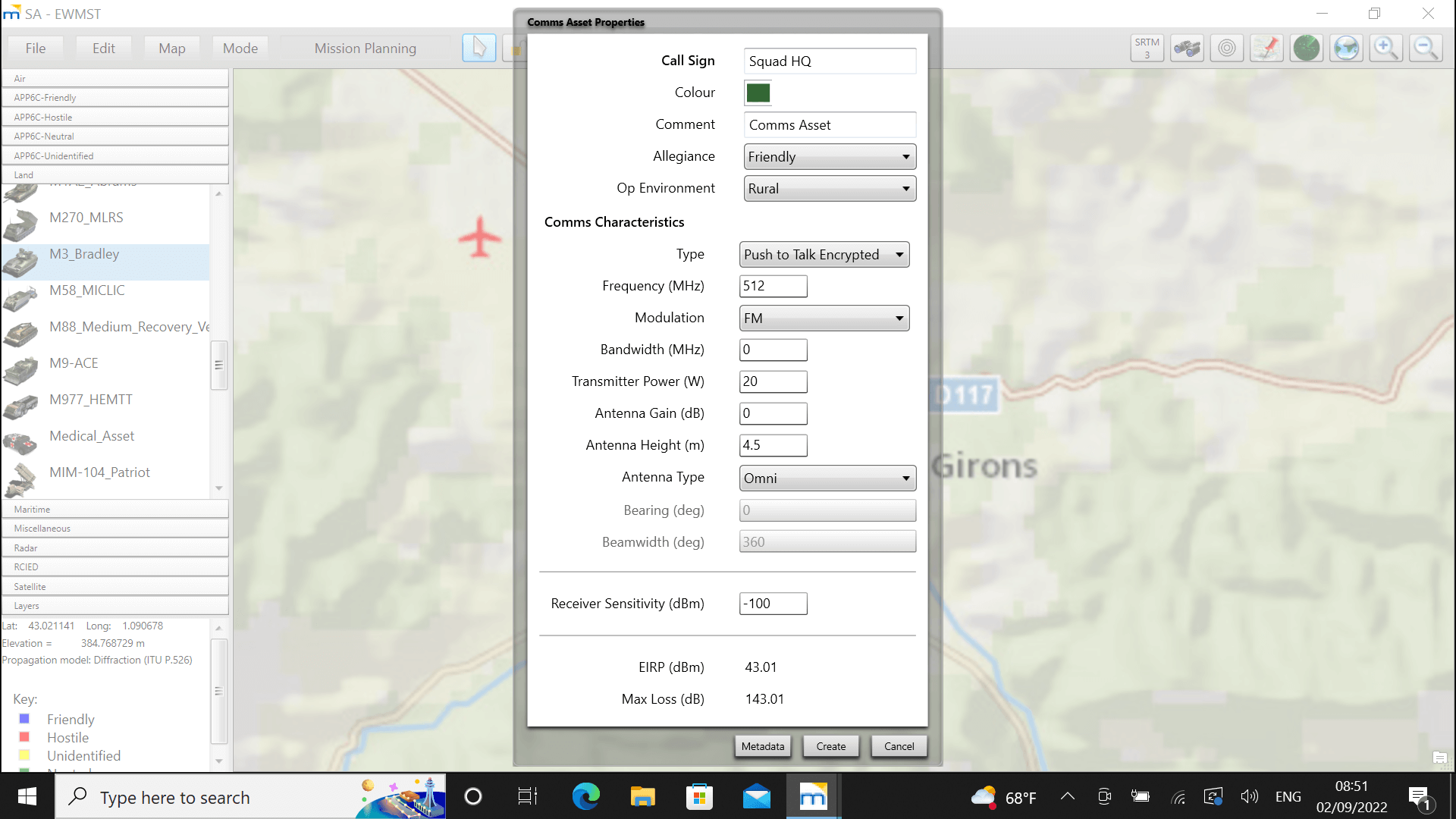
Propagation Prediction
With the Bradleys deployed in some of the most mountainous terrain France has to offer it is time to see how well their links fair in such an environment. As can be expected, the mountainous terrain is playing havoc with communications. The ‘Mode’ menu lets us test how reliable the links will be using the ‘Test Links’ submenu. Three of the vehicles enjoy, at best, link reliabilities of ten to 50 percent, the arrows denoting the direction of communications The only two vehicles to enjoy 90 to 100 percent link reliability are the commander’s and ‘Vehicle 1’ deployed a short distance away. Unfortunately, ‘Vehicle 2’, 26-kilometres/km (16.1-miles) away as the crow flies from St. Girons, has no links to its comrades.

Another way of depicting radio performance is to use the ‘Propagation Prediction’ option in the ‘Mode’ menu. Using green, yellow and red colouration this shows how reliable each assets’ communications will be. Propagation distances can be measured from the vehicle. Taking ‘Vehicle 3’ as an example, its links have a reliability of between 90 and 100 percent at distances of up to 4.8km (2.6 miles).
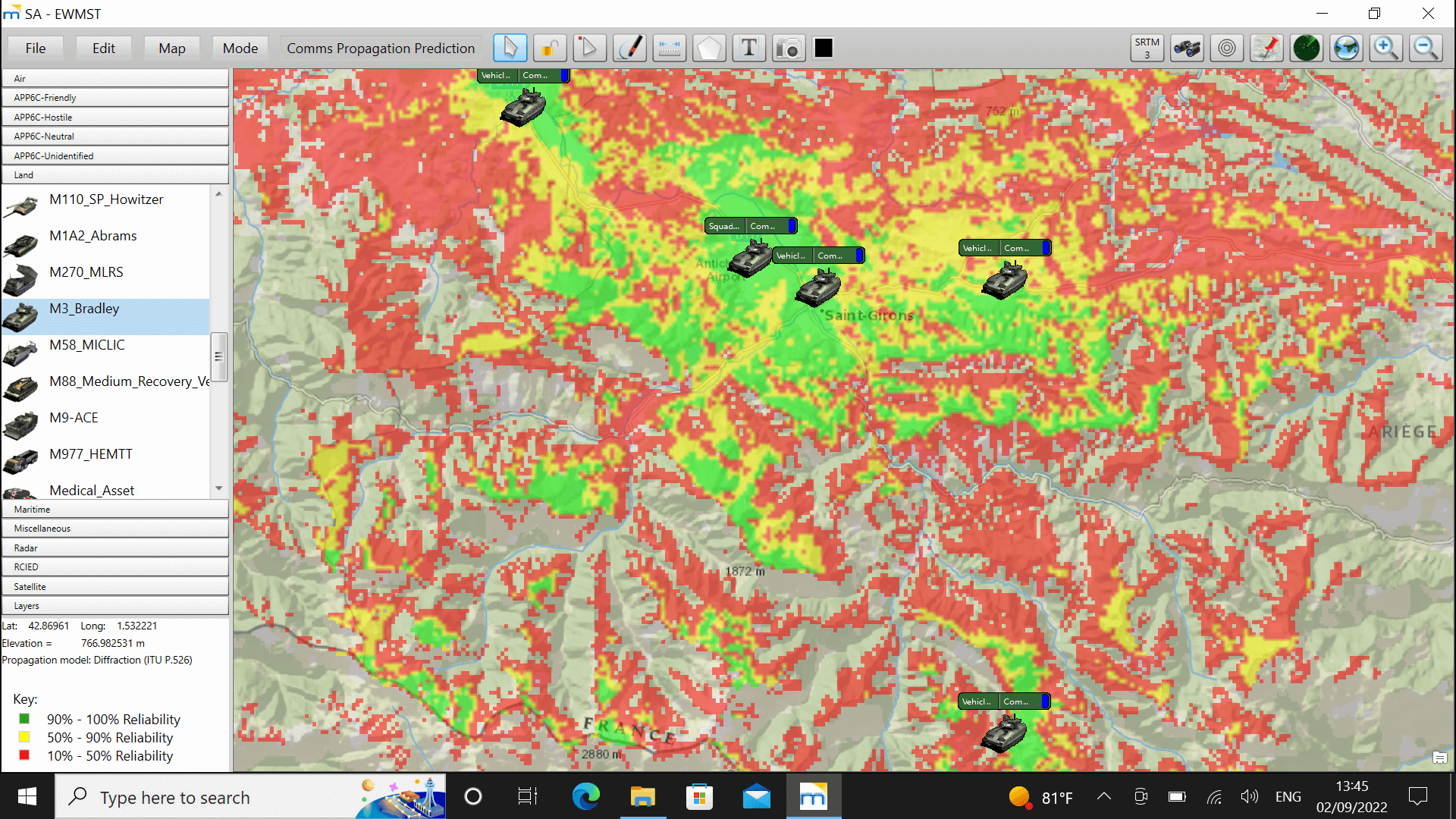
Don’t Forget the Dismounts!
To the south, ‘Vehicle 2’ has deployed a dismounted team of six soldiers to perform a reconnaissance of the surrounding area. Battleye can simulate the integrity of the links between dismounted troops. Each soldier is equipped with an unencrypted push-to-talk personal role radio. These use a 2.4 gigahertz frequency, generate five watts of power and have an omnidirectional antenna. Once again, by using the ‘Test Links’ function in the ‘Mode’ menu we can evaluate how good, or bad, link reliability will be.

Assessment
As with our previous article on Battleye’s EW mission planning utility, we have barely scratched the surface of this software’s enviable versatility. Coming from the perspective of a layperson, your correspondent found it highly intuitive. All that was needed was a couple of hours’ training courtesy of MASS’ attentive and friendly experts. Like playing a musical instrument, practice makes perfect. Playing around with the software for a few hours help get you proficient and comfortable. The software has some minor foibles as mentioned in our other article. Nonetheless, these are but small inconveniences in no way detracting from Battleye’s impressive performance and user-friendly design.
by Dr. Thomas Withington












